Graphic Design for Kids & Teens!
What’s Included?
 10 Engaging Lessons:
10 Engaging Lessons: Each lesson is crafted to introduce your child to advanced design concepts such as Focal Points, Font Pairing, Rule of Thirds, Colour Psychology, and more.
 10 Creative Projects:
10 Creative Projects: Your child will apply what they learn through hands-on projects like designing an advertisement, creating an infographic, and even crafting a movie poster. These projects are not only fun but also practical, helping them build a diverse design portfolio.
 Final Project & Quiz:
Final Project & Quiz: At the end of the course, students will complete a final project and a quiz to test their knowledge. They’ll also conduct a self-evaluation, encouraging them to reflect on their progress and growth.
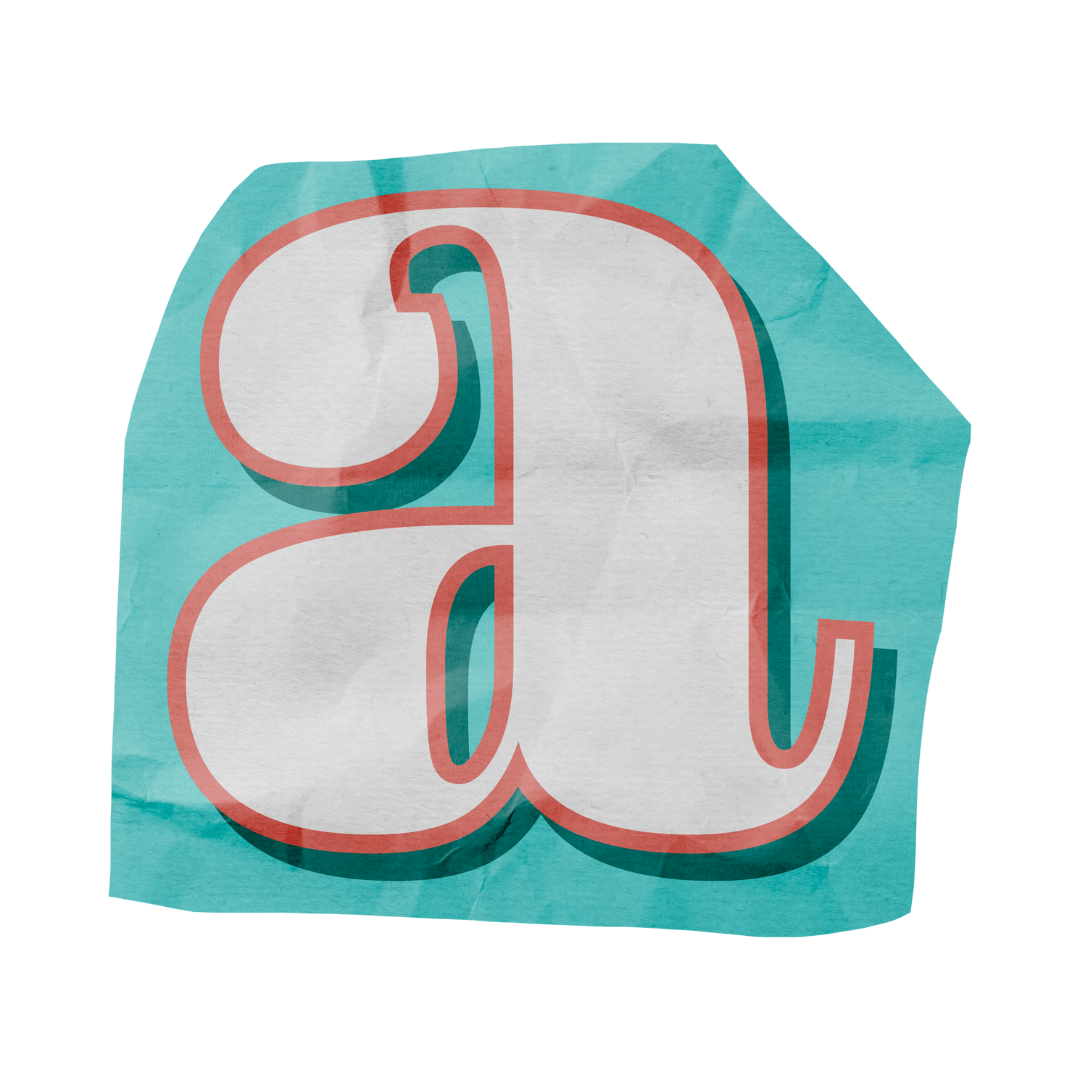 Video Lessons & Assignments:
Video Lessons & Assignments:Each lesson is accompanied by a video tutorial and an assignment, making it easy for your child to follow along and practice new skills.
Lesson Breakdown
Which software do I need for this course?
Just a Free account with Canva is fine! If you have Canva PRO great! You're child will have more options for design, but the free version is perfect for learning and all my assignments and lessons focus on features available for free.
What age range is this for?
Every child is different so I don't require that a child be a minimum age to join. That being said, I recommend 10 & up. If they have completed Level One with me already, they can easily move onto Level 2. If you feel your child has a pretty good handle on Canva and is ready for more advanced concepts, then they can skip Level One and start at Level Two.
Do I have lifetime access?
When you purchase you get 6 months of access to the course. The course includes an introduction, 10 lessons and a final project.
How many lessons should I do per week?
The course is setup so your child can work at their pace. However, if you want to finish in one school term, you'll want to do at least one lesson per week, factoring in time to complete the final project at the end.
Will my child be able to keep their work?
YES! Each assignment is designed so you can create a copy inside your own Canva account so all the designs your child creates can be kept. I tried to pick projects that kids would want to make, print and share. This course is also giving them skills for future school work as they can use Canva going forward for book reports, slideshows, posters and more.
What is the refund policy?
In an effort to be fair, I have decided that a 30 day refund is appropriate as long as the lessons have not been completed. I can see on my end which lessons were done, so if you start the course and mark the lesson as complete, there will be no refund. I understand that circumstances may arise where your child was not able to complete the course in 6 months due to unforeseen circumstances so please reach out to me if that is the case and request an extension.
Can homeschool families use funding to purchase this course?
If you need a third party to purchase this course for you in order to use your homeschool funding, you can have them send an email to hello@pamlauzon.com with your first and last name and email address. I will send them an invoice and send you an invitation to create your login.
Hopefully that works for you!
Is this a membership or subscription?
No, the cost is just a one time payment of $50 CAD.








