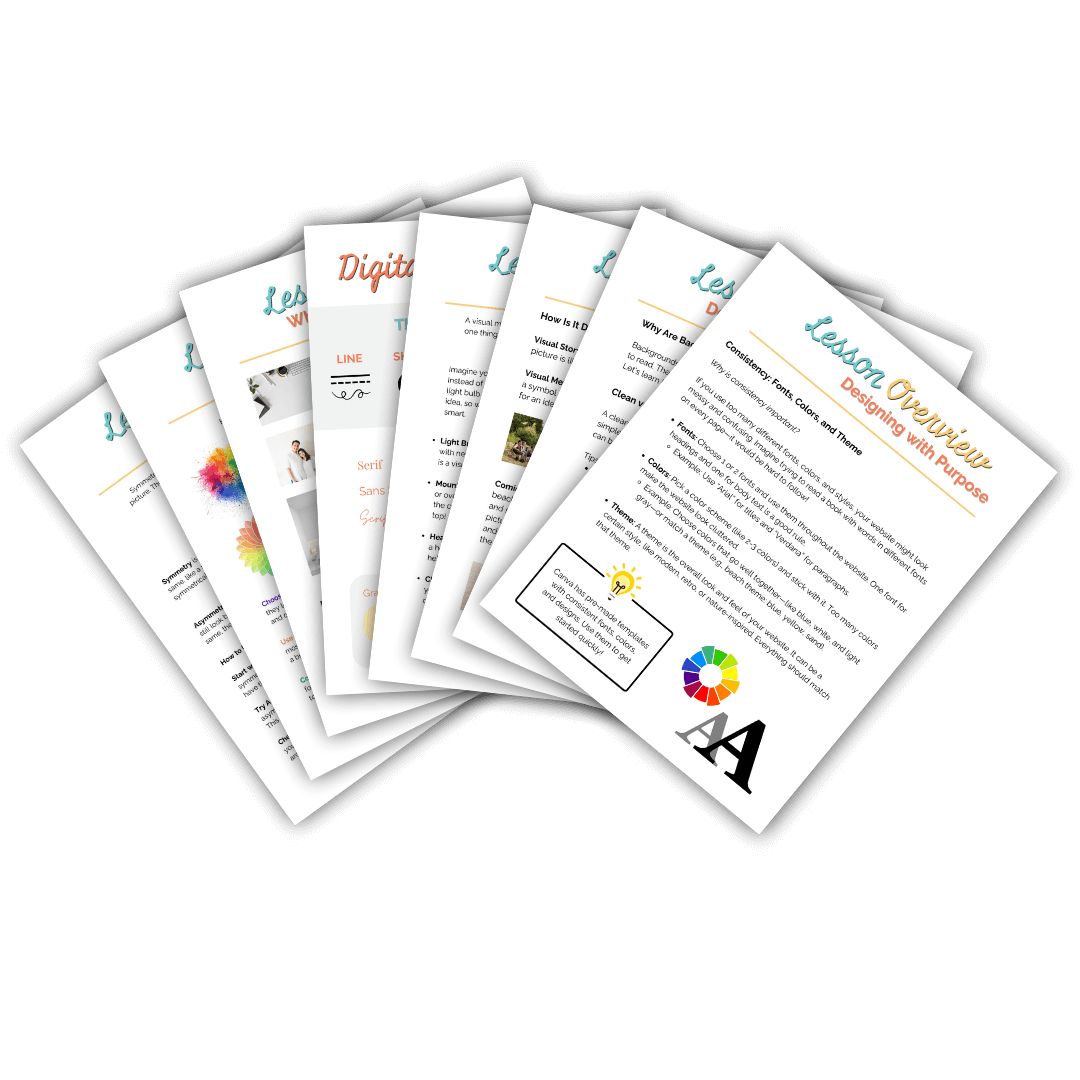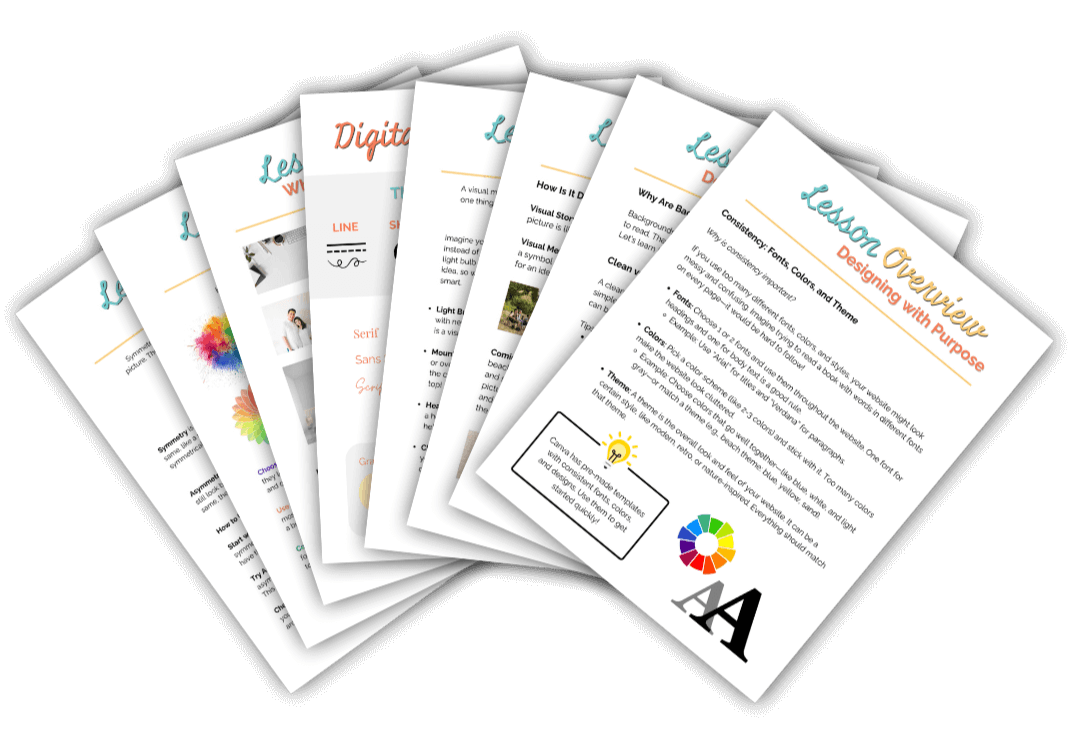Website Design for Kids & Teens!
This course aims to help students create their own business, whether imaginary or real.
They will develop a brand, practice copywriting, and design a well-laid-out working website using Canva’s free version—all at their own pace.

Does Your Child Love Being Creative?
Help them turn their creativity into real-world skills by learning how to design websites using Canva! This interactive, beginner-friendly course teaches kids and teens ages 10 and up how to build their very own websites while exploring the exciting world of graphic design and branding.
Special Pricing- Only $70 CAD
(one time payment)
What’s Included?
 12 In-Depth Modules:
12 In-Depth Modules:Covering everything from design basics to advanced site features.

Step-by-Step Video Lessons:
Follow clear, guided instructions.

Over 45 Handouts & Worksheets:
Covering key concepts, vocabulary and practicing for copywriting.
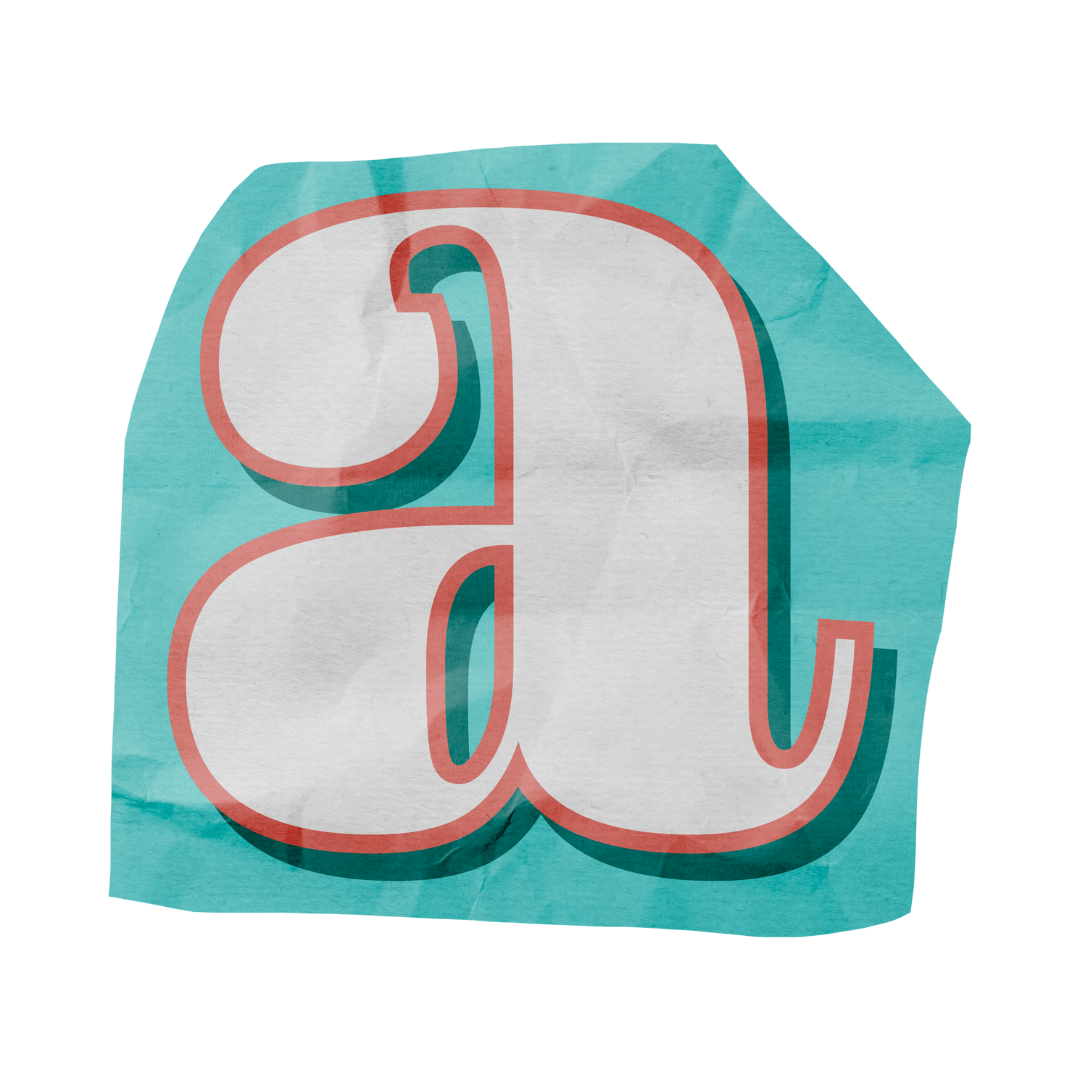
Course Assignments:
Complete lessons, fix mixed-up designs, and create original projects.
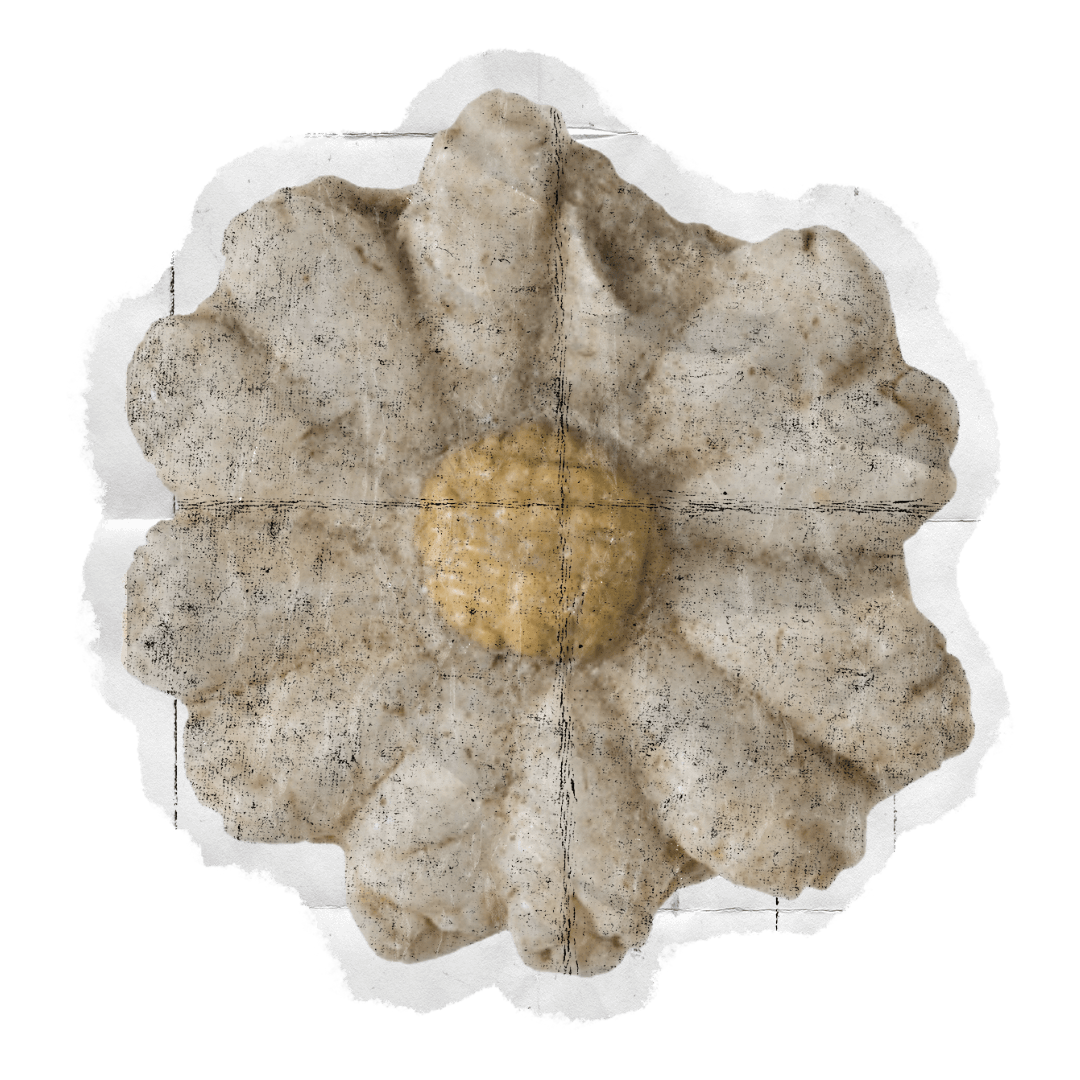 Student Community Access:
Student Community Access:Share your work, get feedback, and learn from others.
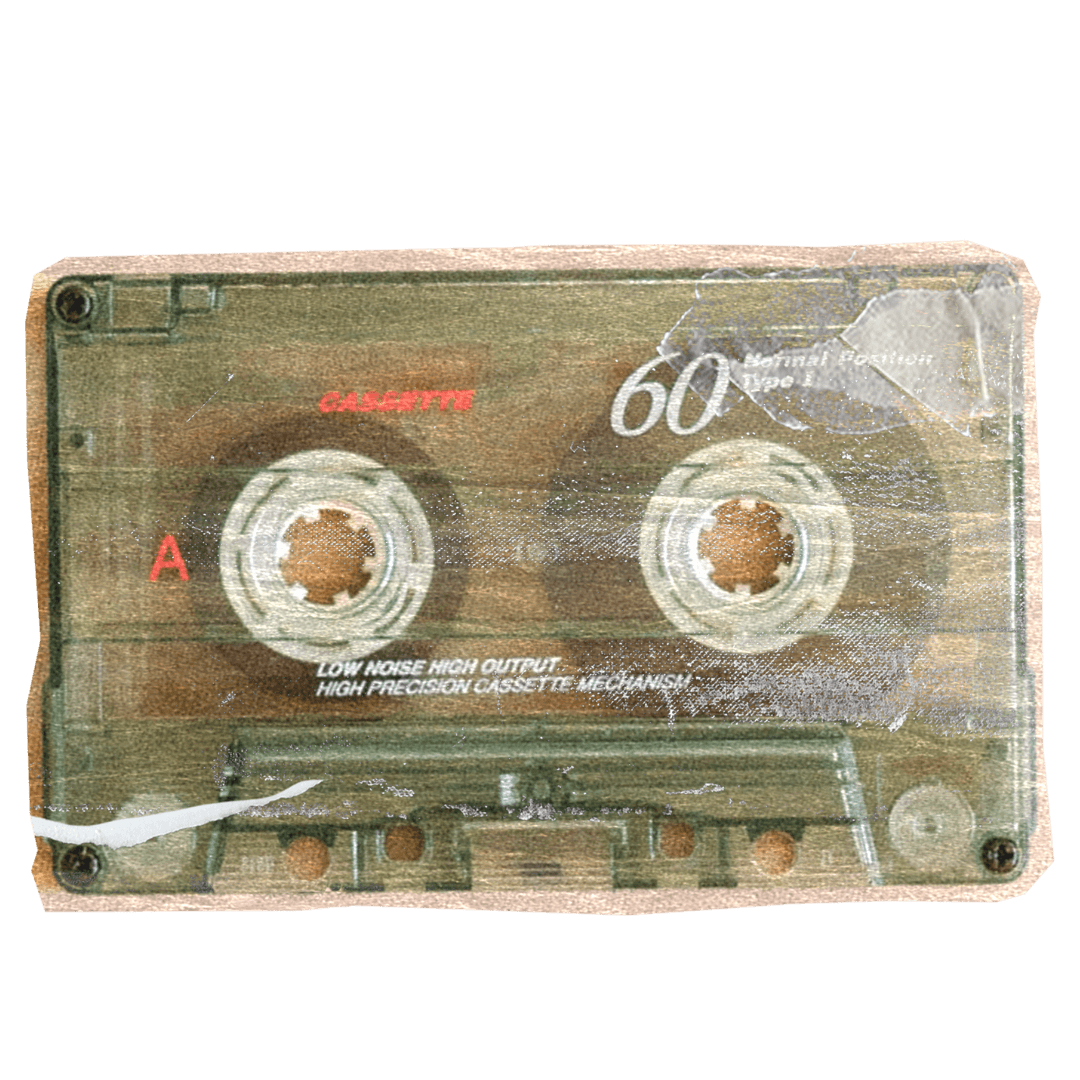 Course Quiz & Completion Certificate:
Course Quiz & Completion Certificate:Test your knowledge and celebrate your success.
Lesson Breakdown
Which software do I need for this course?
Just a Free account with Canva is fine! If you have Canva PRO great! You're child will have more options for design, but the free version is perfect for learning and all my assignments and lessons focus on features available for free.
What age range is this for?
Every child is different so I don't require that a child be a minimum age to join. That being said, I recommend 10 & up. If they have completed my Graphic Design Levels 1 & 2 courses, this is a great next step. For those who haven't taken my other courses, they may start with website design if they have a good handle on Canva's features.
Do I have lifetime access?
When you purchase you get 12 months of access to the course. The course includes an introduction, 30 lessons, a quiz and a final project.
How many lessons should I do per week?
The course is setup so your child can work at their pace. However, if you want to finish in one school term, the course has 12 modules with 30 lessons, so one module a week for a 12 week term or 3 lessons a week to finish in 10 weeks.
Will my child be able to keep their work?
YES! Each assignment is designed so you can create a copy inside your own Canva account so all the designs your child creates can be kept. I tried to pick projects that kids would want to make, print and share. This course is also giving them skills for future school work as they can use Canva going forward for book reports, slideshows, posters and more.
What is the refund policy?
In an effort to be fair, I have decided that a 30 day refund is appropriate as long as the lessons have not been completed. I can see on my end which lessons were done, so if you start the course and mark the lesson as complete, there will be no refund. I understand that circumstances may arise where your child was not able to complete the course in 12 months due to unforeseen circumstances so please reach out to me if that is the case and request an extension.
Can homeschool families use funding to purchase this course?
If you need a third party to purchase this course for you in order to use your homeschool funding, you can have them send an email to hello@pamlauzon.com with your first and last name and email address. I will send them an invoice and send you an invitation to create your login.
Hopefully that works for you!
Is this a membership or subscription?
No, the cost is just a one time payment of $70 CAD.

 Designing With Purpose
Designing With Purpose