
Make it clear, caring, and easy to say “yes”!
You finally started your business (yay you!), and now you’re building your website. You know you want people to book a call with you, but... what do you actually say on your homepage to make that happen?
If your mind feels like a big ol' blank, you’re not alone. Most new business owners feel stuck here.
The good news? You don’t have to be a pro copywriter to write homepage words that connect and convert. You just need to know what to say—and where to say it. This guide will help you do exactly that.
Why Your Homepage Matters
Think of your homepage like your front door. It’s the first thing most people see when they “walk into” your business online.
If they’re confused or overwhelmed, they’ll probably click away.
If they feel understood and know what to do next? They'll stick around—and maybe even book a call.
If they feel understood and know what to do next? They'll stick around—and maybe even book a call.
That’s why getting your words right on the homepage is so important. It’s not about sounding fancy. It’s about being clear, helpful, and human.
Step 1: Say What You Do Right Away (So They Know They’re in the Right Place)
The very top of your homepage should quickly answer three questions:
- Who do you help?
- What do you help them with?
- How can they take the next step?
This part is often called your hero section (but don’t let the name scare you—it’s just the top chunk of your homepage).
Example:
“Hi, I’m Mia. I help busy moms start their dream business online—without the tech headaches. Want to finally launch your website? Book a free clarity call today.”
That one little paragraph tells your visitor:
- Who you are
- Who you help
- What problem you solve
- What to do next
Boom. Instant clarity.
Step 2: Show Them You Get It
Now that they know what you do, help them feel seen.
This is where you describe their problem in a way that makes them say:
“Omg, that’s me!”
“Omg, that’s me!”
Use simple, real-life language. No jargon. No buzzwords. Just the way they would say it.
Example:
“You’ve been trying to start your business, but tech stuff makes your head spin. You’re not even sure what to do first—and Googling just makes it worse.”
This makes people feel safe and understood. And when people feel understood, they’re more likely to trust you.
Step 3: Explain How You Can Help (Your Offer in Simple Words)
Now show them how you can solve that problem. This is your offer—your service, your product, your package. Keep it simple and focus on results.
Example:
“I offer 1-on-1 website setup for beginners. In one week, you’ll have a beautiful, simple website that shows off your brand—and you don’t have to touch a single piece of code.”
Let them imagine the after. How will life feel better once they work with you?
Step 4: Add a Personal Touch (Your “Why” or Story)
People want to work with people, not faceless businesses. Add a short, friendly section about why you do what you do—or how you got started.
Example:
“I started this business because I remember how hard it was to figure everything out alone. I wasted months trying to DIY my website. Now I help others skip the stress and get launched with confidence.”
Just 2-3 sentences is enough to make a real connection.
Step 5: Add Proof or Trust-Builders (Even If You're Just Starting)
If you have testimonials, amazing! Use one or two short ones.
If you’re brand new, that’s okay too. You can use:
- A friendly photo of you
- A list of what’s included in your service
- A few kind words from a friend or beta client
People just want to feel like you’re real and trustworthy.
Step 6: Add a Clear, Friendly Call to Action (CTA)
Here’s the part where you invite them to book the call. Don’t hide it in a button that says “Learn More.” Say exactly what you want them to do.
Your CTA should include:
- What they’re doing (“Book a free call”)
- Why it matters (“Let’s figure out your next step together”)
Example buttons or links:
- “Book Your Free 15-Minute Call”
- “Let’s Make a Plan—Schedule a Free Chat”
- “Click Here to Get Started (It’s Free!)”
Make sure the button stands out and repeats a few times on the page (at the top, middle, and bottom).
Bonus Tip: Use This Simple Homepage Layout
Here’s a super simple layout you can follow—no techy design needed:
- Headline: Say what you do“Helping beginner business owners launch websites with ease”
- Short intro: Who you help + what problem you solve
- CTA button: “Book a Free Call”
- Pain points: “You’ve tried to figure it out, but you feel stuck…”
- Your offer: What you do + how it helps
- Your story: Why you started or how you can relate
- Social proof: A kind word, or what’s included
- CTA again: Same button, clear and inviting
You don’t need a ton of text or a fancy layout. Just clear, kind words that show you care.
You’re Closer Than You Think
Writing homepage copy that gets people to book a call isn’t about being clever—it’s about being clear, caring, and confident. You already know how to help people. This is just about putting that into words.
Start simple. Use your real voice. And don’t forget to tell them what to do next!








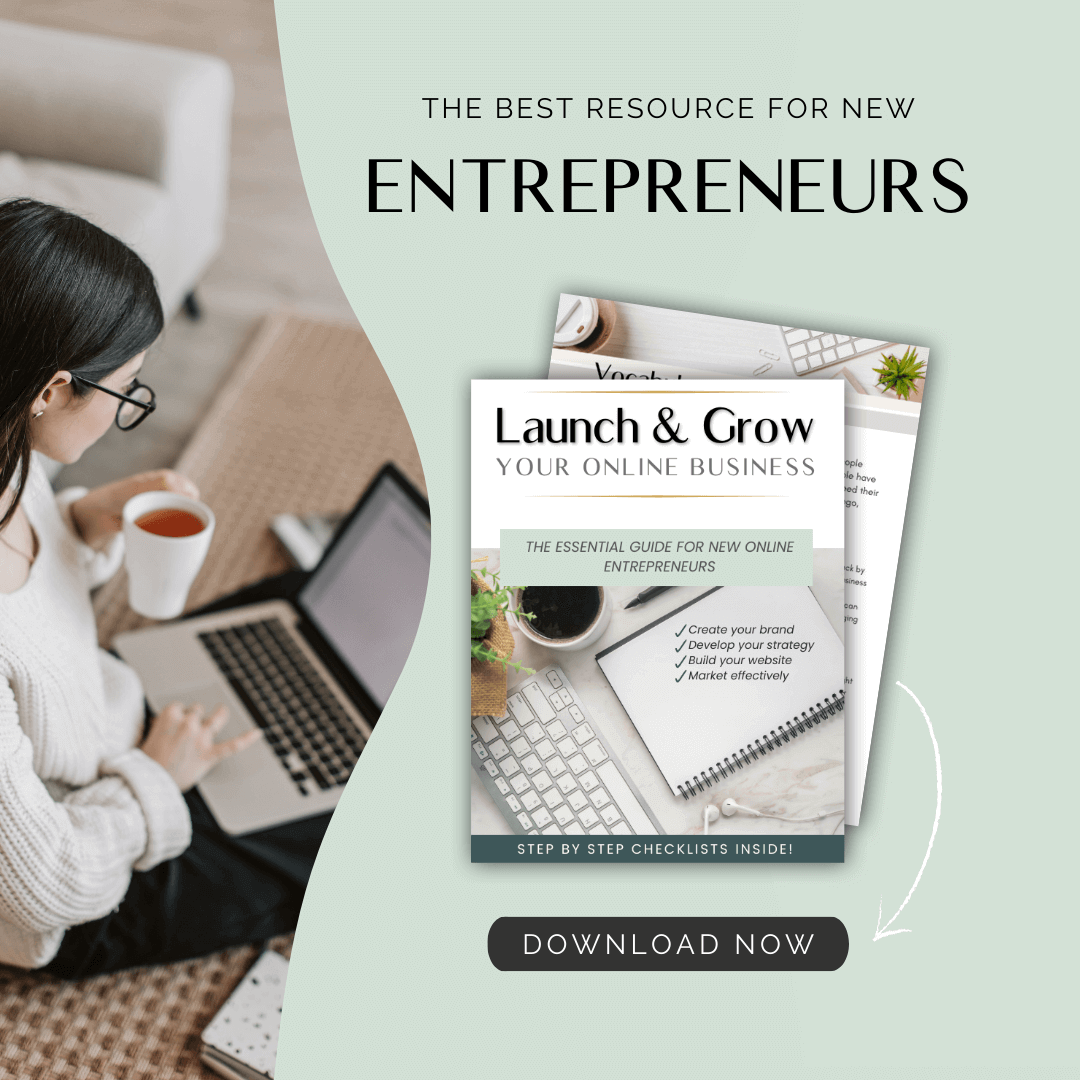

























0 Comments