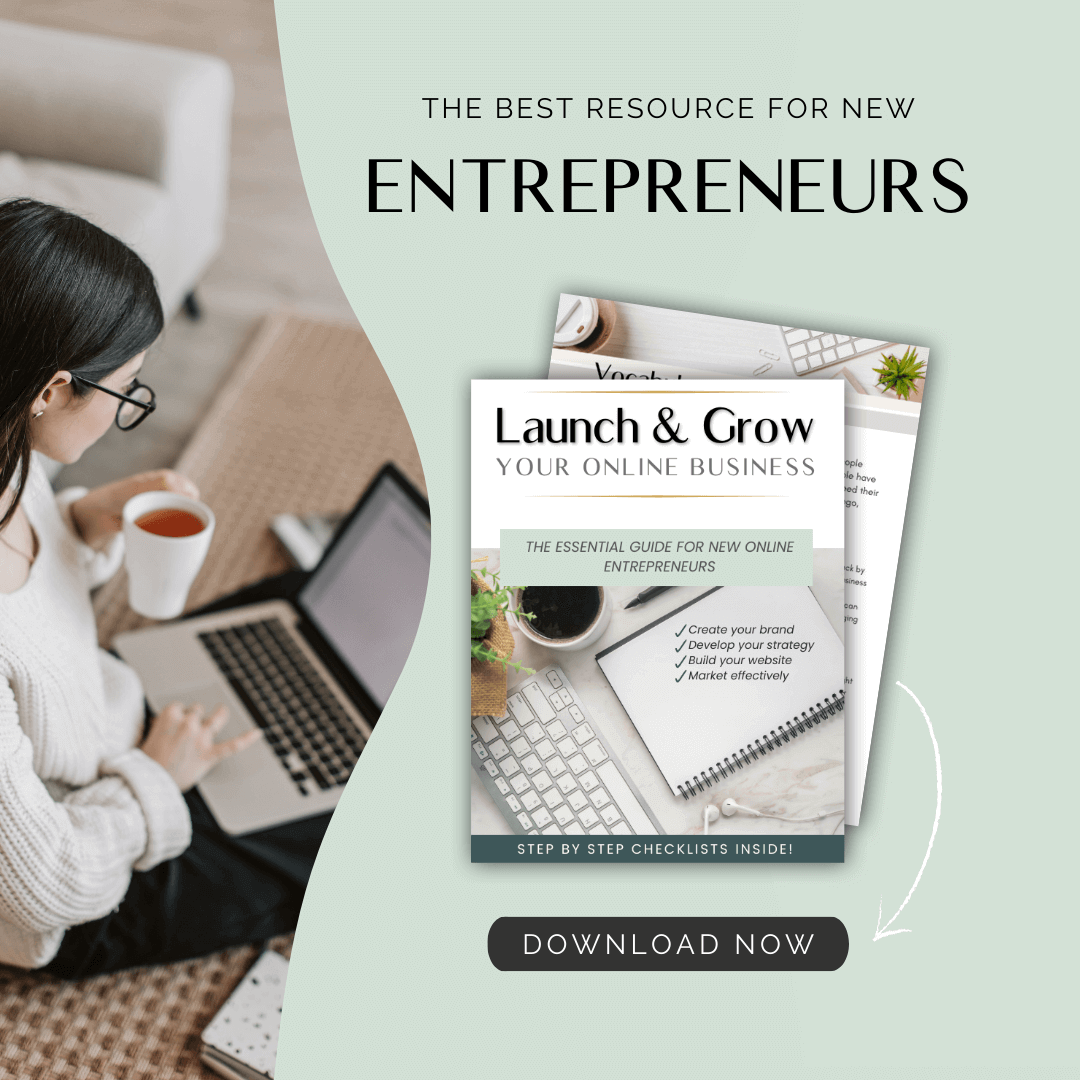What’s the Easiest Type of Product to Sell When You’re New?
Starting a business can be overwhelming, but choosing the right product doesn't have to be. The best products for beginners are simple, solve specific problems, and are quick to create. Digital products, in particular, offer a straightforward path to success as they bypass inventory and shipping concerns.Digital products such as checklists, templates, mini-courses, and workbooks are ideal starting points. These products are easier to produce using tools like Canva or Google Docs and have the advantage of being deliverable online. They offer instant value to customers and allow creators to sell the same product to multiple buyers, making them a cost-effective choice.When deciding what product to create, consider your skills and passions, the audience you aim to serve, and how you can offer quick wins to potential customers. Avoid complicated projects and focus on helping someone with a single, tangible solution. As you start small, remember that your initial offerings can reveal valuable insights into what your audience desires, paving the way for business growth.
Read more...