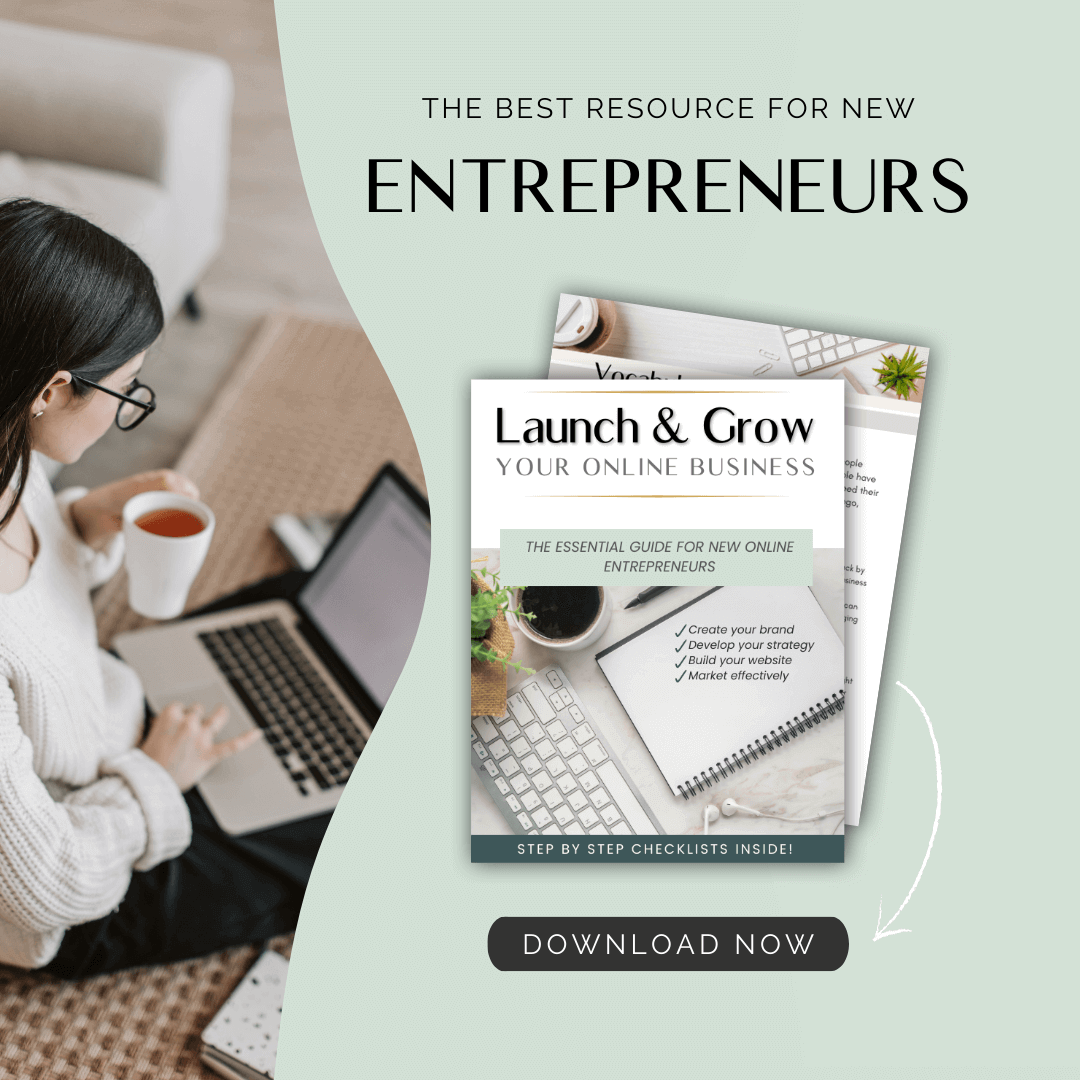How to Use YouTube to Grow Your Business in 2025 (Without Needing a Huge Channel)
Learn how to use YouTube as a discovery engine for your business. Discover how even small channels can generate big income through offers, funnels, and clarity—not ads or brand deals.Discover the secrets to launching a successful YouTube channel, even if you're just starting out and feeling unsure about where to begin. Learn how to treat your channel as a powerful tool for building connections, choosing a niche that keeps you inspired, and crafting content that hooks viewers right from the start. With tips on creating eye-catching thumbnails, optimizing titles, and maintaining consistent uploads, you'll uncover strategies to boost visibility and engagement without needing fancy equipment. Dive into this guide to transform your videos into a thriving business asset, and find out how a little patience and smart tweaks can help your channel grow exponentially.
Read more...
Creating Reels for Social Media: A Beginner’s Crash Course to Short-Form Video Success
Reels and short videos are a dynamic way to engage audiences and grow your business on social media without a large investment in equipment or skills. These short, vertical videos, typically lasting under 60 seconds, are designed to capture attention quickly and can be posted on various platforms including Instagram Reels, Facebook Reels, and YouTube Shorts. They are especially effective because they can reach new viewers beyond your current followers, foster quick trust through personal connection, and are adaptable to any niche, making them an ideal tool for business owners looking to expand their reach.To maximize the impact of Reels, content can be reused across multiple platforms after filming just once, enhancing efficiency and reach. After recording and editing a video, save it without music or logos to ensure it can be tailored to each platform's specific requirements, avoiding copyright issues by adding music or captions within each app post-upload. This strategy not only saves time but also ensures your content remains fresh and relevant across different social media landscapes.For those new to creating Reels, starting can be as simple as using your smartphone and free tools like Canva or CapCut, which offer user-friendly options for video creation and editing. Planning content can be aided by using prompts in ChatGPT to generate ideas tailored to your specific audience, such as wellness tips for busy moms using Young Living essential oils. With these resources, even beginners can produce compelling Reels that resonate with viewers and encourage engagement.
Read more...
How to Set Up a YouTube Channel for Your Business (The Simple Beginner's Guide)
Starting a YouTube channel may seem daunting, especially for those new to video content creation, but it doesn't require fancy equipment or advanced skills. This guide outlines simple steps to launch your channel using accessible tools like your phone, Canva, and Google Docs. With careful planning and creativity, you can create a platform that grows your business and builds trust with your audience.Begin by setting up your YouTube channel with a Google account, customizing basic elements such as channel name, profile picture, and description. Canva offers free resources for designing channel art, thumbnails, intros, and end screens tailored to your brand. Planning your content is made easier with Google Docs, where you can organize your thoughts and key information to seamlessly integrate into your video descriptions.Once you have your plan and visuals, utilize your phone for recording, employing basic filming tools like tripod stands and good lighting to enhance video quality. Editing can be done with free software options such as iMovie or Canva's Video Editor, allowing you to refine your content before publishing. Consistency and authenticity are key to building a successful channel—show up regularly, offer helpful content, and connect genuinely with your audience to share your valuable insights and grow your presence.
Read more...
How to Use Pinterest + SEO to Grow Your Business Website
Are you struggling to attract more visitors to your business website? Pinterest combined with SEO (Search Engine Optimization) offers a straightforward and effective solution for increasing organic traffic without resorting to advertisements, even if you're new to these strategies. By understanding Pinterest as a powerful visual search engine, you can leverage it to connect with potential clients searching for inspiration, solutions, and ideas, ultimately leading them to your site.To get started, set up a Pinterest business account and create boards that align with topics your ideal clients are interested in. Use clear, keyword-rich titles for your boards and pins, ensuring that each pin links back to relevant content on your website, such as blog posts or service pages. This approach not only helps potential clients discover your content but also makes it easier for Pinterest to categorize and promote your pins.Consistency is key to success on Pinterest, but it doesn't have to be time-consuming. Aim to pin a few times a week while continuously creating valuable content on your own website. Remember to incorporate SEO-friendly keywords throughout your pins, board names, and website content. By doing so, you align your online presence with what your ideal clients are actively searching for, effectively inviting them to explore and engage with your business.
Read more...
What to Post on Instagram When You're Starting a Business From Scratch
Starting a business and reaching out through Instagram can feel overwhelming, especially if you don't feel completely prepared. But the essence of this strategy is to start before you feel ready, as it helps build trust and establish your presence. By incorporating simple post ideas, including personal stories, business offerings, helpful content, proof of concepts, and clear calls to action, you can effectively connect with your audience and attract potential customers.Instagram serves as more than just a platform for visuals—it's a dynamic tool for creating connections. It allows your audience to understand who you are, what you do, and how you can assist them, fostering relationships that could lead to sales. Your posts act as small invitations for people to get to know you, whether through sharing personal anecdotes, showcasing your expertise, providing educational content, or engaging with your followers through calls to action.To streamline your Instagram efforts, focus on sharing a mix of content that reflects you as the face of your business and emphasizes your unique value proposition. Additionally, don't wait for perfection—start with what you have, whether that's using simple design tools like Canva, batching content for efficiency, or sharing behind-the-scenes snippets through stories. Most importantly, approach your audience as if you're having a conversation with a friend, making your brand relatable and inviting.
Read more...