
A simple guide to setting up a powerful webinar that works while you rest
If you’ve ever run a live webinar, you know they can be a lot.
Prepping slides, promoting the event, showing up on time, talking for an hour... it’s exciting but also exhausting.
Prepping slides, promoting the event, showing up on time, talking for an hour... it’s exciting but also exhausting.
What if you could take that great webinar you worked so hard on and turn it into something that works for you again and again—without needing to go live every time?
That’s where evergreen webinars come in.
Whether you’re a coach, a service provider, or selling digital products, this post will walk you through:
- What an evergreen webinar is
- Why it’s such a smart tool for beginners
- How to set it up step by step
- Strategic ways to use it to grow your email list and your sales
Let’s make it simple.
What Is an Evergreen Webinar?
Let’s break it down.
🔹 A webinar is an online presentation or training, usually about 30–60 minutes, where you teach something valuable and offer a way for people to work with you or buy something at the end.
🔹 Evergreen means it’s always available—not tied to a live date. People can sign up and watch it anytime, even while you sleep.
So an evergreen webinar is a pre-recorded workshop that runs on autopilot. You create it once, then let it run behind the scenes—bringing in new leads and clients 24/7.
Why Evergreen Webinars Are Great for Beginners
If you’re just starting out, evergreen webinars might sound a little fancy. But here’s why they’re actually perfect:
✅ You don’t have to go live every week
✅ You can help way more people with one piece of content
✅ You can grow your email list automatically
✅ You can introduce your offers without being pushy
✅ You can sound polished and confident (because it’s recorded!)
✅ You can help way more people with one piece of content
✅ You can grow your email list automatically
✅ You can introduce your offers without being pushy
✅ You can sound polished and confident (because it’s recorded!)
It’s like having a mini-salesperson on your website who’s always working for you.
What Do I Need to Set Up an Evergreen Webinar?
Don’t worry—you don’t need a big team or fancy tools. Here’s what you’ll need, step by step.
1. A Clear Topic That Solves a Problem
Your webinar should teach something helpful that relates directly to what you sell. It’s like giving people a taste of your work.
Ask yourself:
What’s one big question or struggle my audience has right now?
Examples:
- If you’re a website designer → “3 Steps to Build a Website That Actually Gets Clients”
- If you’re a wellness coach → “Why You’re Always Tired and What to Do About It”
- If you’re a virtual assistant → “How to Save 10+ Hours a Week With a VA (Even If You’re Just Starting)”
Make it focused and solution-based.
2. A Pre-Recorded Video
Record your webinar once—just like you would a live one. Keep it simple. You can use:
- Zoom
- Loom
- Canva (with slides and voiceover)
- Keynote or PowerPoint with screen recording
It doesn’t have to be perfect. Just show up as yourself, teach something valuable, and end with an invitation to your freebie, service, or offer.
3. A Landing Page Where People Sign Up
This is where people give you their name and email to watch the webinar. The page should clearly explain:
- What the webinar is about
- Who it’s for
- What they’ll learn
- Why it’s worth watching now
Example:
Free On-Demand Workshop:
3 Website Mistakes That Are Costing You Clients (And How to Fix Them)
Watch anytime. Instant access.
Tools like ConvertKit, MailerLite, or Leadpages can help you build this easily.
4. An Email Sequence to Go With It
After someone signs up, send a few emails:
- Welcome + webinar link
- Summary of what they learned
- A deeper dive into the problem
- An offer to work with you or buy something
This helps people get to know you and keeps the momentum going after they watch.
5. A Call to Action (What You Want Them to Do Next)
Don’t forget this part! What do you want them to do after the webinar?
Maybe it’s:
- Book a free call
- Buy your course
- Join your membership
- Download your guide
Make it clear and easy to take the next step.
How to Use Evergreen Webinars to Grow Your Business
There are so many smart ways to use your webinar once it’s set up. Here are a few:
Use It to Grow Your Email List
Your webinar becomes a lead magnet (a freebie that attracts subscribers). You can link to it from:
- Your website
- Your Instagram bio
- Your blog posts
- Your Pinterest pins
- Guest interviews or podcast appearances
The promise of real, valuable teaching will attract the right people who are already interested in your topic.
Use It to Warm Up Cold Leads
If someone’s new to you, they might not be ready to buy right away—but they might watch a free class.
Once they see how much you know (and how much you care), they’re more likely to trust you and buy later.
Use It to Sell a Signature Offer
An evergreen webinar is a great way to explain your offer in a way that feels natural. Teach something, show what’s possible, then invite them to go deeper with your course, service, or program.
Use It as Part of Your Funnel
Pair your evergreen webinar with:
- A freebie that leads to it
- A retargeting ad
- An email sequence
- A tripwire offer (small paid offer after sign-up)
This creates a flow that brings people from “just found you” to “ready to buy” without needing your constant attention.
Quick Recap: What You Need for an Evergreen Webinar
✅ A clear, helpful topic
✅ A recorded presentation
✅ A landing page to collect emails
✅ A call to action for your offer
✅ A few follow-up emails to build trust
✅ A recorded presentation
✅ A landing page to collect emails
✅ A call to action for your offer
✅ A few follow-up emails to build trust
Once it’s set up, it runs in the background—helping new people discover you, get to know you, and take the next step.
Final Thoughts: Start Simple, and Let It Grow Over Time
You don’t need a fancy funnel or perfect recording to start.
You just need a helpful message, a little tech setup, and a heart to serve.
You just need a helpful message, a little tech setup, and a heart to serve.
An evergreen webinar is one of the most powerful ways to share your expertise, connect with your audience, and grow your business—without needing to show up live every day.
Start small. Keep it real. And let your webinar work for you while you sleep.








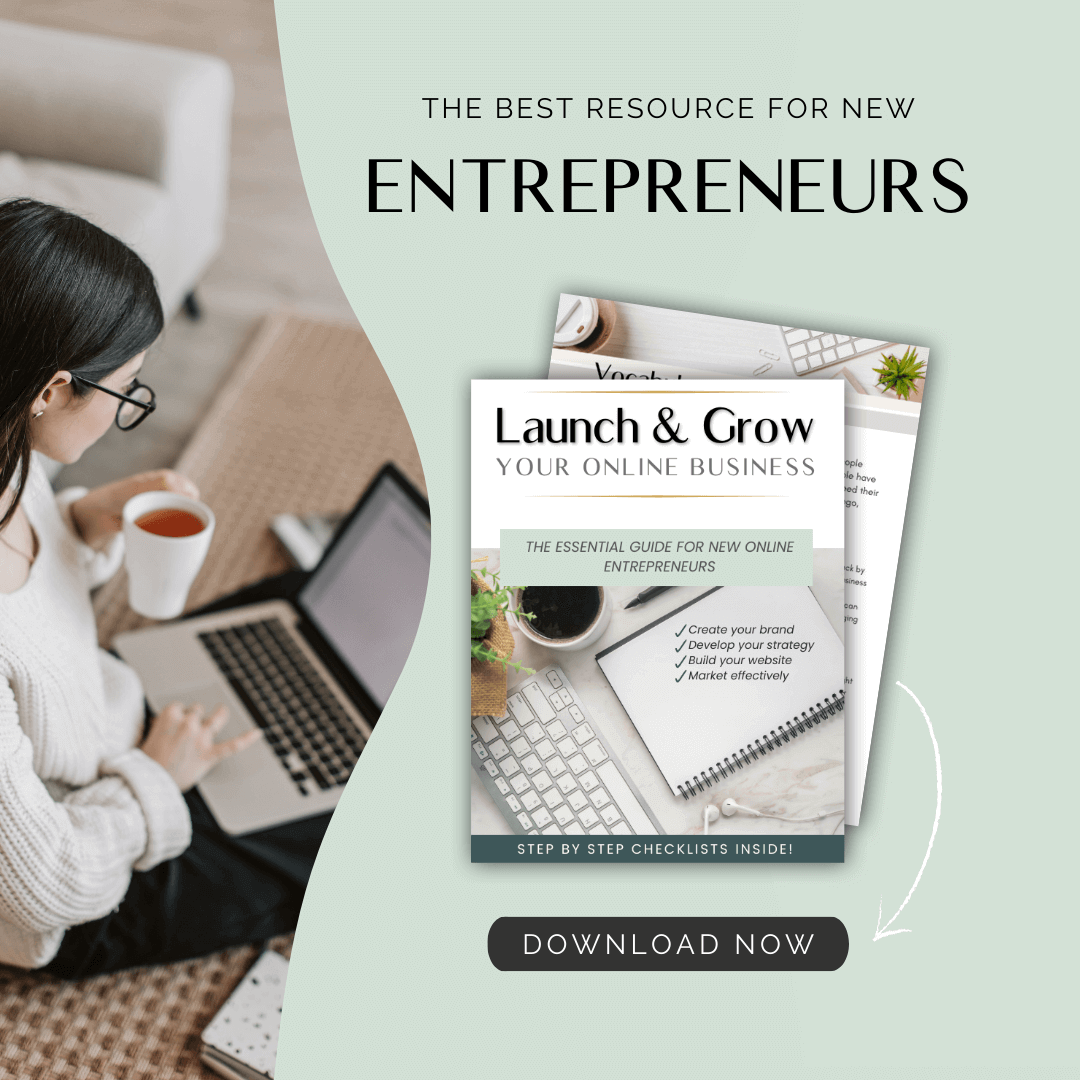


























0 Comments