
Reels and short videos are everywhere—and for good reason. They grab attention, build trust fast, and help your business grow on social media without needing a big budget or fancy tools.
But if you’re just starting out, you might be wondering:
- What exactly are Reels?
- Where do I post them?
- What should I say or show?
- And how do I make them if I’m not techy?
You’re in the right place. This crash course will walk you through everything you need to know to confidently create Reels that attract your ideal audience—even if you’ve never made a video before.
What Are Reels (And Why Should You Care)?
Reels are short, vertical videos—usually under 60 seconds—that are meant to catch someone’s attention while they’re scrolling.
They’re powerful because they:
- Get shown to new people (not just your followers)
- Build trust quickly (they see your face, hear your voice, and connect with you)
- Work for every niche, even if you don’t dance or do trends
- Can be filmed using just your phone
Where Can You Post Reels?
You can use short-form video content on several platforms:
- Instagram Reels
- Facebook Reels
- YouTube Shorts
- TikTok
- Pinterest Idea Pins (works like Reels)
- LinkedIn short videos (less common, but still works!)
The best part? You can reuse your video across all platforms.
Reusing Content Across Platforms
Film once—post everywhere.
Here’s how to do it:
- Record and edit your Reel (either in your phone’s camera app or a tool like CapCut or Canva).
- Save the video without music or logos.
- Upload the same video to Instagram, Facebook, YouTube Shorts, TikTok, and Pinterest.
Tip: Some platforms (like Instagram) let you add music or captions after uploading. Do that inside each app so the music works properly and you avoid copyright issues.
Why Short-Form Video Works So Well
In today’s fast-scrolling world, people don’t read long posts—they watch. A 30–60 second video feels quick and easy to watch, and it gives your audience a fast taste of who you are and what you offer.
Short-form video helps you:
- Build connection with your audience
- Share tips or tell a quick story
- Show your product or service in action
- Answer common questions
- Invite people to your freebie, product, or service
And because most platforms are pushing short videos right now, this is the easiest way to grow your reach.
Planning Your Reels (Use ChatGPT to Help!)
If you don’t know what to say or film, ChatGPT can help you brainstorm.
Here’s a copy-paste prompt you can use right now to get ideas:
Example:
If you’re a wellness coach for busy moms, try:
“I’m building a business helping busy moms use essential oils for stress and sleep. Give me 20 short video content ideas I can post as Reels. Include hook ideas and captions.”
If you’re a wellness coach for busy moms, try:
“I’m building a business helping busy moms use essential oils for stress and sleep. Give me 20 short video content ideas I can post as Reels. Include hook ideas and captions.”
You’ll get a list of practical, niche-specific ideas ready to record.
What to Say in Your Reels
Short videos don’t need a script—but they do need a clear message.
Here’s a simple structure:
- Hook – Start with something that grabs attention (“3 things you didn’t know about…” or “Here’s why your emails are going to spam…”)
- Quick tip or story – Share something useful, a how-to, or a short story
- Call to action – Tell them what to do next (like, follow, download your freebie, or check the link in bio)
You can also point at text on the screen or do a voiceover if you don’t want to talk on camera yet.
Tools to Create Great Reels (Even as a Beginner)
You don’t need to be techy to make good-looking videos. Here are some free or beginner-friendly tools to try:
Canva (Free)
Canva has Reel and short video templates with text, animations, and music. Just drag and drop, then download and post.
CapCut (Free app)
Perfect for trimming clips, adding subtitles, transitions, or sound effects. Very user-friendly.
Instagram or Facebook’s built-in tools
You can film and edit directly inside the app. Start simple!
More Ideas for Your First Reels
Here are 10 simple Reels you can film, even today:
- Share 1 tip your audience needs to know
- Show how you use your product
- Film a before-and-after transformation
- Answer a frequently asked question
- Tell your story in 30 seconds
- Show a behind-the-scenes of your business
- Create a short tutorial
- Share a favorite tool or resource
- Talk about a common mistake and how to fix it
- Invite people to your freebie or service
Final Tips to Succeed with Reels
- Keep it short (under 60 seconds is best)
- Use captions so people can watch with the sound off
- Post regularly (aim for 1–3 per week to start)
- Don’t wait for perfect—just start and improve as you go
- Be yourself—people connect with real, imperfect people
You’re Ready to Start Reeling!
Creating Reels doesn’t have to be complicated or scary. Just grab your phone, keep it simple, and share helpful or interesting content. Use Canva to make your videos look great, and let ChatGPT help you with ideas and captions.
Your audience is already scrolling—let’s make sure they stop and watch what you have to say.








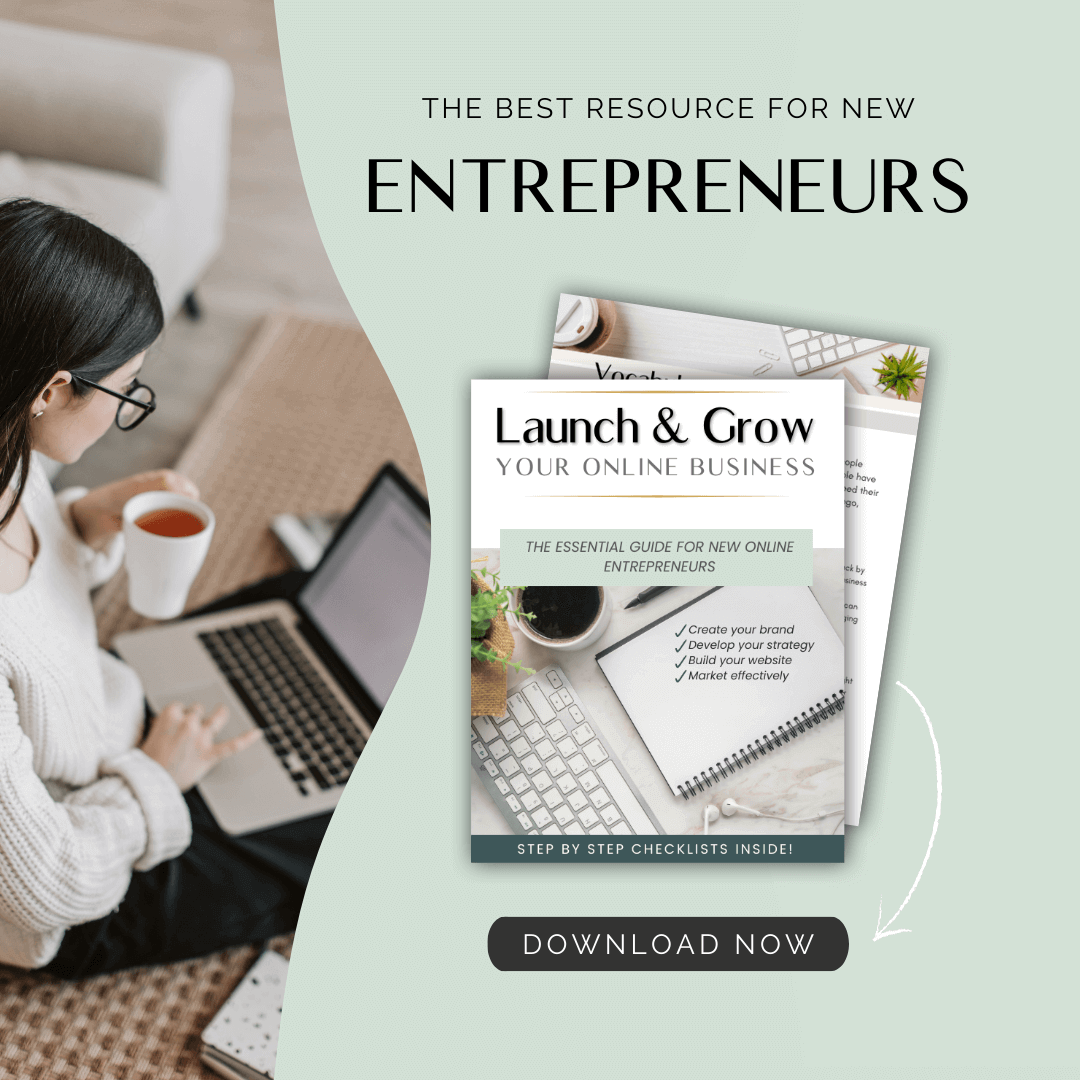


























0 Comments