
If you're just starting your business, you might be looking at Instagram or Facebook and thinking, “How am I ever going to get clients when I only have 100 followers?”
Here’s some good news:
You don’t need a big following to get clients from social media.
You don’t need a big following to get clients from social media.
You just need the right approach, the right message, and a little consistency.
In this post, we’ll break down how to use social media to get real clients—even if you’re brand new, not tech-savvy, and don’t have a lot of people watching your posts yet.
Let’s make it simple.
Why You Don’t Need a Huge Following to Get Clients
Many people think that success on social media is all about big numbers—thousands of followers, likes, or views.
But followers don’t equal clients.
What actually matters is connection. You want the right people to trust you and see how you can help them. Even if just a few people are paying attention, if they’re the right people, that’s enough to start booking clients.
Here’s something to remember:
You’re not trying to become famous. You’re trying to help.
You’re not trying to become famous. You’re trying to help.
And that starts with real, human conversations—not viral videos.
Step 1: Get Clear on Who You Help and How
Before you post anything, make sure you can answer these questions:
- Who do I help?
- What problem do they have?
- How do I help solve it?
Example:
Let’s say you’re a virtual assistant for busy online coaches.
Let’s say you’re a virtual assistant for busy online coaches.
- Who: Online coaches
- Problem: They’re overwhelmed with admin tasks
- Your help: You manage their inbox, schedule, and client follow-ups
When you’re clear on that, it’s easier to post things that speak directly to your ideal client—even if only a few people see it.
Step 2: Use Your Profile to Tell People What You Do
Your bio is the first thing someone sees when they land on your page. It should be simple, clear, and speak directly to your ideal client.
Here’s a simple formula:
I help [type of person] with [the problem you solve], so they can [what result they get].
Example:
“I help overwhelmed coaches organize their businesses so they can get back to doing what they love.”
“I help overwhelmed coaches organize their businesses so they can get back to doing what they love.”
Also include how someone can take the next step, like:
“DM me to book a free consult.”
“DM me to book a free consult.”
This helps people know what you do, who it’s for, and how they can work with you.
Step 3: Post Helpful, Simple Content
You don’t need fancy graphics or professional videos. Your content should:
- Talk about the problem your audience has
- Share tips and small wins
- Show behind-the-scenes of how you work
- Include stories or real-life examples
Example Post:
“Do you forget to follow up with leads?
One of my coaching clients missed out on 3 potential sales before we set up a simple follow-up system.
Now she checks one doc each morning and never forgets again.”
One of my coaching clients missed out on 3 potential sales before we set up a simple follow-up system.
Now she checks one doc each morning and never forgets again.”
That kind of post speaks directly to someone’s pain point—and shows how you help.
Step 4: Use Calls to Action (Even with a Small Audience)
A call to action is simply telling people what to do next.
It could be:
- “DM me if you need help with this.”
- “Comment below if this sounds like you.”
- “Want a free checklist? Send me a message.”
You might think, “But no one is responding…” That’s okay. Sometimes people watch quietly for a while before they reach out.
Keep showing up, keep inviting, and trust that it’s working behind the scenes.
Step 5: Start Conversations (Don’t Wait for Them to Come to You)
One of the fastest ways to get clients—especially with a small following—is to start real conversations.
Here’s how to do that in a natural, non-salesy way:
- Comment on other people’s posts in your niche
- Reply to Instagram Stories with thoughtful messages
- Send a DM to someone you admire or relate to, just to say hi
- Ask questions and respond to the answers
You’re not pitching right away—you’re building relationships. People work with people they know and trust. A conversation today could become a client in a few weeks.
Step 6: Share What You’re Offering Regularly
Don’t be afraid to talk about your offer. If you never mention what you do or how people can hire you, they’ll never know.
Talk about:
- What your service includes
- What kind of person it’s for
- What kind of results people can expect
- How to book a call or get started
Example Post:
“If you’re a small business owner who’s tired of juggling emails and client follow-ups, I have two virtual assistant spots open this month.
Send me a message if you’d like support that actually helps you breathe again.”
Send me a message if you’d like support that actually helps you breathe again.”
That’s clear, warm, and inviting—no pressure, just helpful.
Step 7: Make It Easy for People to Work With You
You don’t need a fancy booking system when you’re just starting out. But you do need a clear path.
Decide what your simple “next step” is:
- Booking a free discovery call
- Sending you a DM
- Filling out a short form
Put that link in your bio and mention it often. The easier it is to take the next step, the more likely someone will.
Real-Life Example: How Lisa Got Her First 3 Clients with Just 120 Followers
Lisa was a beginner graphic designer. She didn’t know much about marketing and only had 120 Instagram followers.
Here’s what she did:
- She cleaned up her profile so it said clearly what she offered.
- She posted tips for business owners who needed help with branding.
- She messaged a few people she already knew, offering a free design audit.
- One person became a client. That client referred two more.
Now Lisa’s business is growing—not because she had a big following, but because she started with what she had.
You can do the same.
Final Thoughts: Start Small, Stay Human
Getting clients from social media doesn’t require fame. It requires being real, being helpful, and being willing to talk to people.
You don’t need a big following. You just need the right message for the right people—and the courage to show up.
Here’s a recap of what you can do this week:
- Make sure your bio is clear and client-focused
- Share one helpful post that speaks to your ideal client
- Start one new conversation with someone you’d love to help
- Invite people to work with you (in a warm, friendly way)
That’s it. One step at a time.
And if tech or social media still feels confusing, I’m here to help make it simpler.








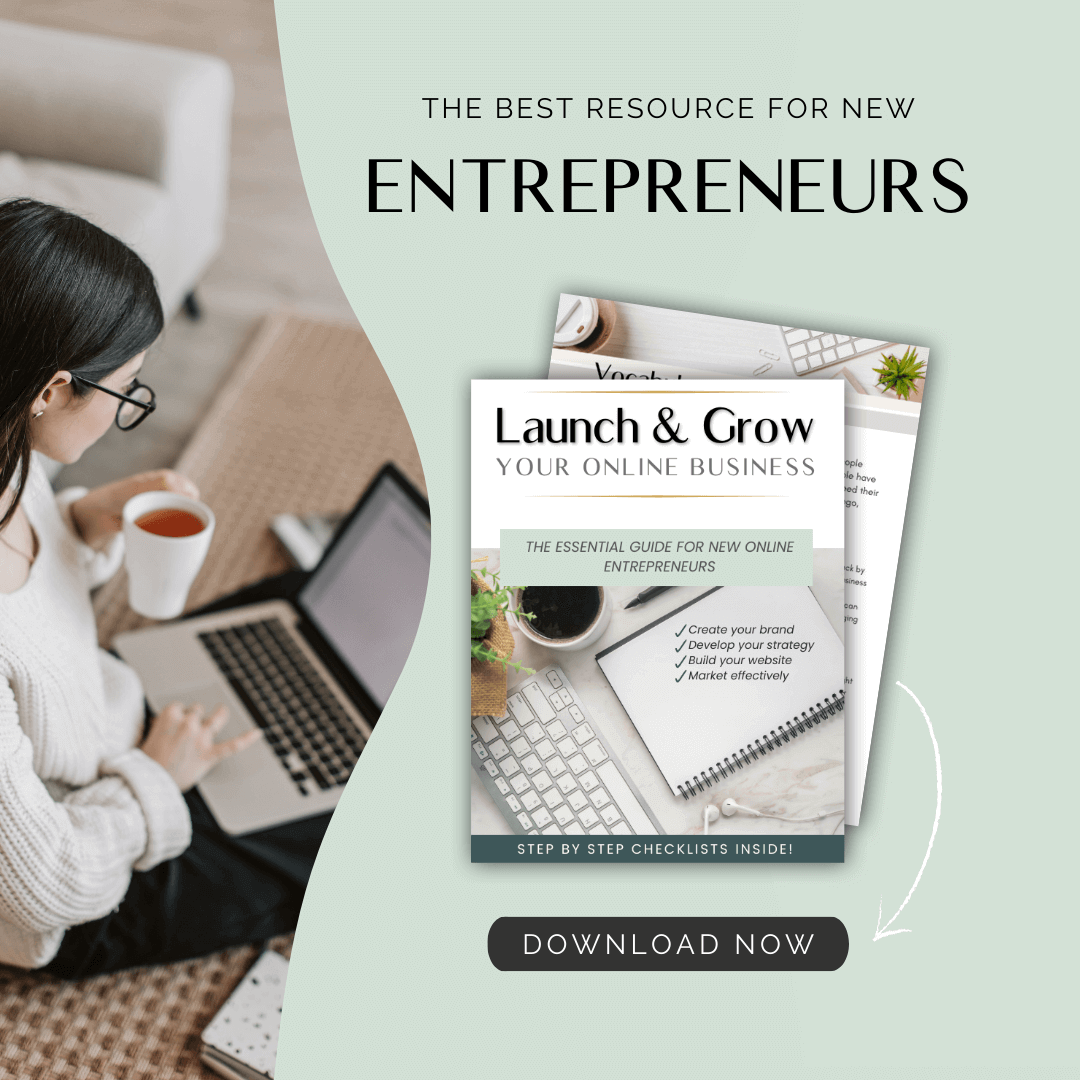
























0 Comments