
Even if you're totally new to both!
You’ve got a business website. You’ve got services or products you’re proud of.
But... no one’s showing up. 😩
But... no one’s showing up. 😩
You might be thinking:
- “How do I get more people to find my website?”
- “Do I have to post on social media every day forever?”
- “What’s Pinterest got to do with business?”
Here’s the good news: Pinterest + SEO is a simple and powerful way to get more traffic to your website—even if you’re just starting out, and even if you’re not techy.
Let’s break it down in easy steps so you can start using Pinterest and SEO (Search Engine Optimization) to grow your business organically—that means without ads!
What Is Pinterest, and Why Is It So Good for Business?
Most people think of Pinterest as a place to find recipes, DIYs, or pretty outfits. But it’s actually a powerful search engine—kind of like Google, but for visuals.
When people go to Pinterest, they’re often searching for:
- Inspiration
- Solutions to a problem
- Ideas before they buy
That makes it perfect for business owners who want to get discovered.
Example:
If you’re a health coach and you post a pin that says “5 Easy Breakfasts for More Energy,” someone might click that pin, visit your blog, and end up booking a discovery call. 🎯
If you’re a health coach and you post a pin that says “5 Easy Breakfasts for More Energy,” someone might click that pin, visit your blog, and end up booking a discovery call. 🎯
Pinterest = more eyes on your website.
What Is SEO (Search Engine Optimization)?
SEO stands for Search Engine Optimization—a fancy way of saying:
“Make your content easy to find when someone searches for it.”
“Make your content easy to find when someone searches for it.”
This works on:
- Pinterest
- Google
- YouTube
- Even your own website
When you use the right keywords (words people are already searching for), your content gets seen by more people who are actually looking for what you offer.
Example:
Let’s say you’re a virtual assistant. Instead of naming your blog post “My Journey,” you could name it:
Let’s say you’re a virtual assistant. Instead of naming your blog post “My Journey,” you could name it:
“How to Hire a Virtual Assistant for Your Coaching Business”
Boom. Now someone searching that phrase can find you.
Why Pinterest + SEO Work So Well Together
Pinterest is a search engine. So when you use SEO-friendly words in your:
- Pin titles
- Pin descriptions
- Board names
- Blog posts
…Pinterest knows what your content is about and shows it to people who are searching for those topics.
Think of Pinterest like a bridge:
➡️ Someone searches → sees your pin → clicks to your website → becomes a client!
➡️ Someone searches → sees your pin → clicks to your website → becomes a client!
Step 1: Set Up a Pinterest Business Account (It's Free!)
To get started:
- Go to business.pinterest.com
- Create your account (or switch your personal one to business)
- Add your website and business name
- Upload a friendly profile picture and write a short bio with keywords
Example bio:
“Helping new entrepreneurs launch simple websites, get found online, and grow with ease.”
Step 2: Create Boards That Match What You Do
Boards are like folders where you organize your pins.
Create 5–10 boards around topics your ideal client would care about.
Example if you're a wellness coach:
- Healthy Meal Prep
- Natural Remedies
- Self-Care for Busy Moms
- Essential Oils 101
- Mindset for Entrepreneurs
Make sure your board titles are clear (not cute or vague) and include keywords.
Step 3: Create Pins That Link to Your Website
This is the fun part!
Every pin you make should lead to your website—a blog post, a service page, a freebie, etc.
Every pin you make should lead to your website—a blog post, a service page, a freebie, etc.
You can create pins using free tools like Canva. Just choose a Pinterest template, add:
- A helpful title (“5 Signs You Need a Website Refresh”)
- A bright image or graphic
- Your website URL
- Your logo or name
Pin Example:📌 Title: “How to Start a Business Website When You're Not Techy”
➡️ Links to your blog post or homepage
🧠 Keywords in the pin description: “beginner website tips, small business, non-tech entrepreneur”
➡️ Links to your blog post or homepage
🧠 Keywords in the pin description: “beginner website tips, small business, non-tech entrepreneur”
Step 4: Use Keywords Everywhere (This Is the SEO Part!)
Here’s where Pinterest and SEO come together. Use keywords your ideal clients are searching for.
Where to add keywords:
- Your pin title
- Pin description
- Board names
- Board descriptions
- Blog post title + headings
- Image file names on your website
How to find keywords:
Go to the Pinterest search bar and start typing something related to your business. Pinterest will show you real suggestions people are searching!
Go to the Pinterest search bar and start typing something related to your business. Pinterest will show you real suggestions people are searching!
Example:
Type “small business website” and you’ll see phrases like:
Type “small business website” and you’ll see phrases like:
- “small business website tips”
- “how to build a website”
- “website design for beginners”
Use those exact phrases in your content!
Step 5: Be Consistent (But Keep It Simple)
You don’t have to spend hours a day on Pinterest. Just aim to:
- Pin 3–5 times a week (you can use a scheduler like Tailwind)
- Keep creating helpful content on your website (like blog posts or freebies)
- Share your pins on Pinterest regularly with keywords
Remember: Pinterest is slow and steady. It can take weeks or months for pins to gain traction—but once they do, they keep working for you!
Step 6: Make It Easy for People to Work With You
Once someone lands on your site, help them take the next step.
Your blog or homepage should include:
- A freebie to download
- A “Work With Me” or Services page
- A clear button to “Book a Call” or “Get Started”
Think of Pinterest as your traffic source—and your website as the cozy place where people can get to know you and decide to work with you.
Final Thoughts: You Don’t Need to Be a Pro
You don’t have to be a Pinterest expert or SEO wizard to grow your business online. You just need to:
- Be helpful
- Use the right words
- Be consistent
- Lead people back to your website
With Pinterest + SEO, you’re not shouting into the void—you’re placing your content right where your ideal client is already looking.








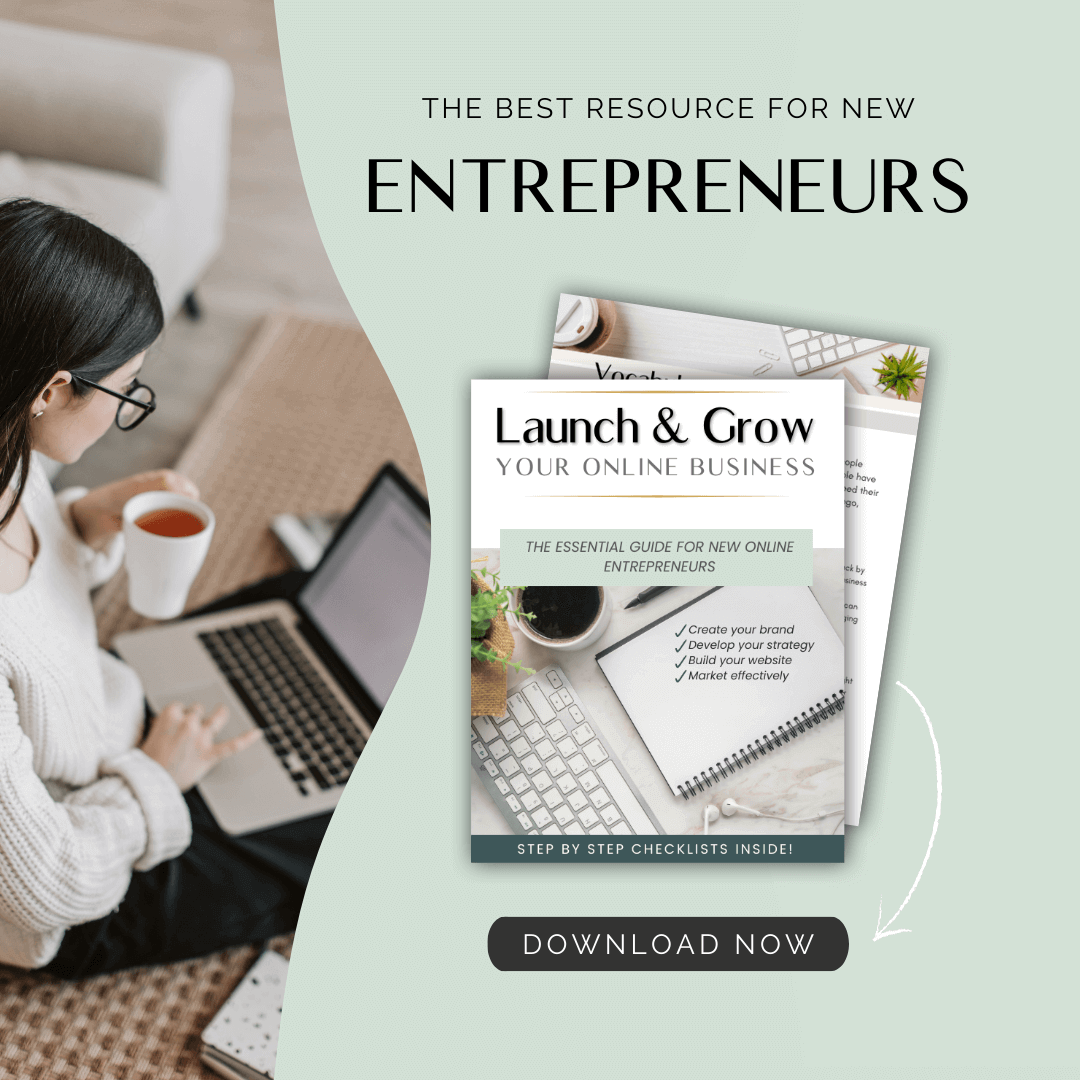



























0 Comments