
So you want a website… but the idea of writing code feels like reading a foreign language? Don’t worry—you’re not alone, and guess what? You don’t need to know any code to build a beautiful, professional website in 2025.
Whether you’re starting a business, launching a side hustle, or sharing your passion with the world, this guide is here to help. And the best part? You can grab my free eBook with even more support, tips, and step-by-step help right here:
Let’s walk through the basics together!
Step 1: Get Clear on Your Website’s Purpose
Before you jump into building, it’s important to know what your website needs to do.
Ask yourself:
- Do I want people to book appointments?
- Am I selling products or services?
- Do I need to collect email addresses or have a contact form?
- Will I be sharing blog posts or content?
- Do I want to host videos, courses, or memberships later?
🎯 Tip: The clearer your plan, the easier it will be to choose the right platform (and save yourself a ton of time and stress later!).
Step 2: Choose an Easy, All-in-One Website Platform
There are so many platforms out there—but not all of them are beginner-friendly. Some are super basic and then charge extra for every little feature. Others are too complicated and made for developers or tech pros.
If you want something that just works and helps you grow, I highly recommend checking out AttractWell. It’s the platform I love and use with my clients because:
✅ You don’t need to know code
✅ Everything is included—website, blog, booking, payments, email, even courses and Zoom
✅ It saves you from piecing together 5 different tools
✅ Everything is included—website, blog, booking, payments, email, even courses and Zoom
✅ It saves you from piecing together 5 different tools
👉 Learn more about AttractWell right here
Step 3: Plan Your Pages
Now it’s time to map out your website. You don’t need 20 pages—just the basics to start.
📄 A great beginner site usually includes:
- Home – Your warm welcome
- About – Share who you are and why you do what you do
- Services or Products – What you offer
- Contact – So people can reach out
- Blog (optional) – Great for building trust and sharing value
Step 4: Pick a Template and Customize It
Most website platforms have drag-and-drop templates. That means you just click, type, and move things around—no coding needed.
Choose a design that feels like you, and change the colors, images, and text to match your brand. Done!
Step 5: Add the Important “Extras”
These little touches make a big difference:
- A call-to-action (like “Book a Call” or “Download My Freebie”)
- Mobile-friendly design (your site should look good on a phone!)
- Social links
- A clear way to contact you
Step 6: Publish and Share Your Site With the World!
Hit publish and celebrate—your website is live!
Now you can start sharing it on social media, in emails, and anywhere your audience hangs out.
Now you can start sharing it on social media, in emails, and anywhere your audience hangs out.
Want More Help? Grab the Free eBook!
This blog is just the beginning. If you're feeling overwhelmed or want a step-by-step guide you can follow at your own pace, I created something just for you:
Inside, you’ll find:
✔️ A simple checklist of what you really need
✔️ Easy-to-follow steps that make sense (even if you're not “techy”)
✔️ Bonus tips to help you feel confident and in control
✔️ Easy-to-follow steps that make sense (even if you're not “techy”)
✔️ Bonus tips to help you feel confident and in control
You don’t have to figure it all out alone—and you can have a website you’re proud of, without learning code or spending hours Googling everything.
You’ve Got This
Building a website doesn’t have to be complicated or scary. With the right plan, the right tools, and a little support (like my eBook!), you can go from stuck to launched without breaking a sweat.
Got questions or want personal help? Reach out—I’d love to support you.








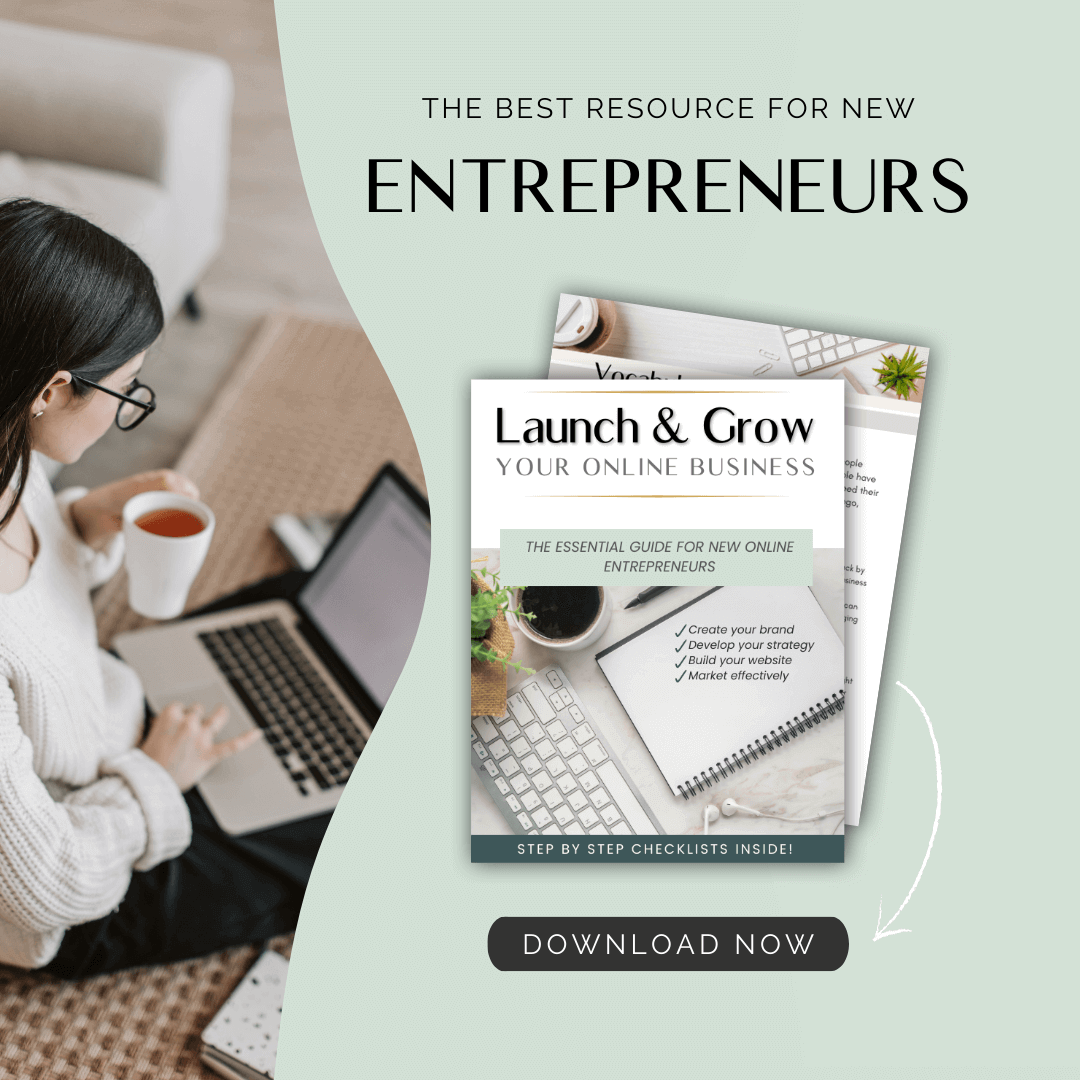


























0 Comments