
Let’s be real: running a business on your own can feel like a LOT.
Emails, websites, content, clients, organizing all the things—how are you supposed to do it all without hiring a team or working 24/7?
✨ Good news: You don’t need a team.
You just need the right tools.
You just need the right tools.
In this post, I’m sharing exactly what I use to run my entire business by myself—tools that save me time, keep me organized, and make me look way more professional (without being super techy).
And yes—they’re beginner-friendly. Let’s dive in!
1. AttractWell – My All-In-One Business Hub
This is the #1 tool that holds my entire business together. AttractWell is like having 10 tools in one.
With it, I can:
- Host my website
- Manage email marketing
- Offer digital products
- Create client memberships
- Schedule and organize content
- Keep all my contacts in one place
- Track leads and sales
Instead of paying for 5+ different platforms and trying to glue them together, I use AttractWell to keep things simple and streamlined.
✅ Perfect for solopreneurs, coaches, course creators, and wellness businesses.
No tech team needed. No fancy software skills. Just click, type, and go.
No tech team needed. No fancy software skills. Just click, type, and go.
2. Canva – My Design BFF
I’m not a professional designer… but thanks to Canva, I don’t need to be.
I use Canva to create:
- Social media graphics
- Freebies & lead magnets
- Ebooks
- Website graphics
- Branded templates
- Business cards and more!
You can start with free templates and just swap in your colors, fonts, and info. It’s drag-and-drop simple—and actually fun to use.
3. Loom – Easy Video Recordings
Sometimes, explaining something in a video is so much easier than typing it out.
I use Loom to:
- Send client walkthroughs
- Answer questions
- Share tutorials
- Create mini trainings
You can record your screen and your face at the same time, then share the video with a link. It’s a super personal, time-saving way to connect (without scheduling another call).
4. Google Drive, Sheets & Forms – My Business Brain
💾 Google Drive is where I keep ALL my business documents organized in folders—client notes, planning docs, contracts, and more.
📊 Google Sheets helps me track income, content plans, launch results, and performance (I love a good spreadsheet!).
📋 Google Forms makes it easy to create things like intake forms, client surveys, and opt-in forms for freebies.
📊 Google Sheets helps me track income, content plans, launch results, and performance (I love a good spreadsheet!).
📋 Google Forms makes it easy to create things like intake forms, client surveys, and opt-in forms for freebies.
Everything is free, cloud-based, and easy to share. Plus, it automatically saves your work (bless).
5. ChatGPT – My Behind-the-Scenes Assistant
💬 You’re here right now 😉 and that’s because ChatGPT is one of my most-used tools in business.
I use it to:
- Brainstorm content ideas
- Draft blog posts
- Write email and website copy
- Create outlines and captions
- Simplify techy stuff
- Save HOURS every week
It’s like having a virtual copywriter, idea generator, and thought partner in my back pocket.
Why These Tools Work Together So Well
What I love most about this setup?
It’s simple. It’s affordable. And I’m not juggling 10 different logins, platforms, and systems.
It’s simple. It’s affordable. And I’m not juggling 10 different logins, platforms, and systems.
Everything I use is either free or low-cost, and they all play nicely together.
I can:
- Create a lead magnet in Canva
- Host it in AttractWell
- Collect signups via Google Forms
- Write the welcome email with ChatGPT
- Track my leads in AttractWell or a Google Sheet
- Follow up with a quick Loom video
Boom—streamlined, professional, and done solo. 🙌
You Don’t Need Fancy Tools or a Big Budget
If you’ve been stressing over which tools to use or feeling like you need a huge team to run a “real” business—take a breath.
You just need:
- Tools that make your life easier
- A system you’ll actually stick with
- The courage to start messy and improve as you go
These are the tools that helped me build a business from scratch—and I still use them every day.
Want help setting up your tools, building your site, or getting your systems in order? I’m just a message away, and I’d love to help you make tech feel easy and fun.








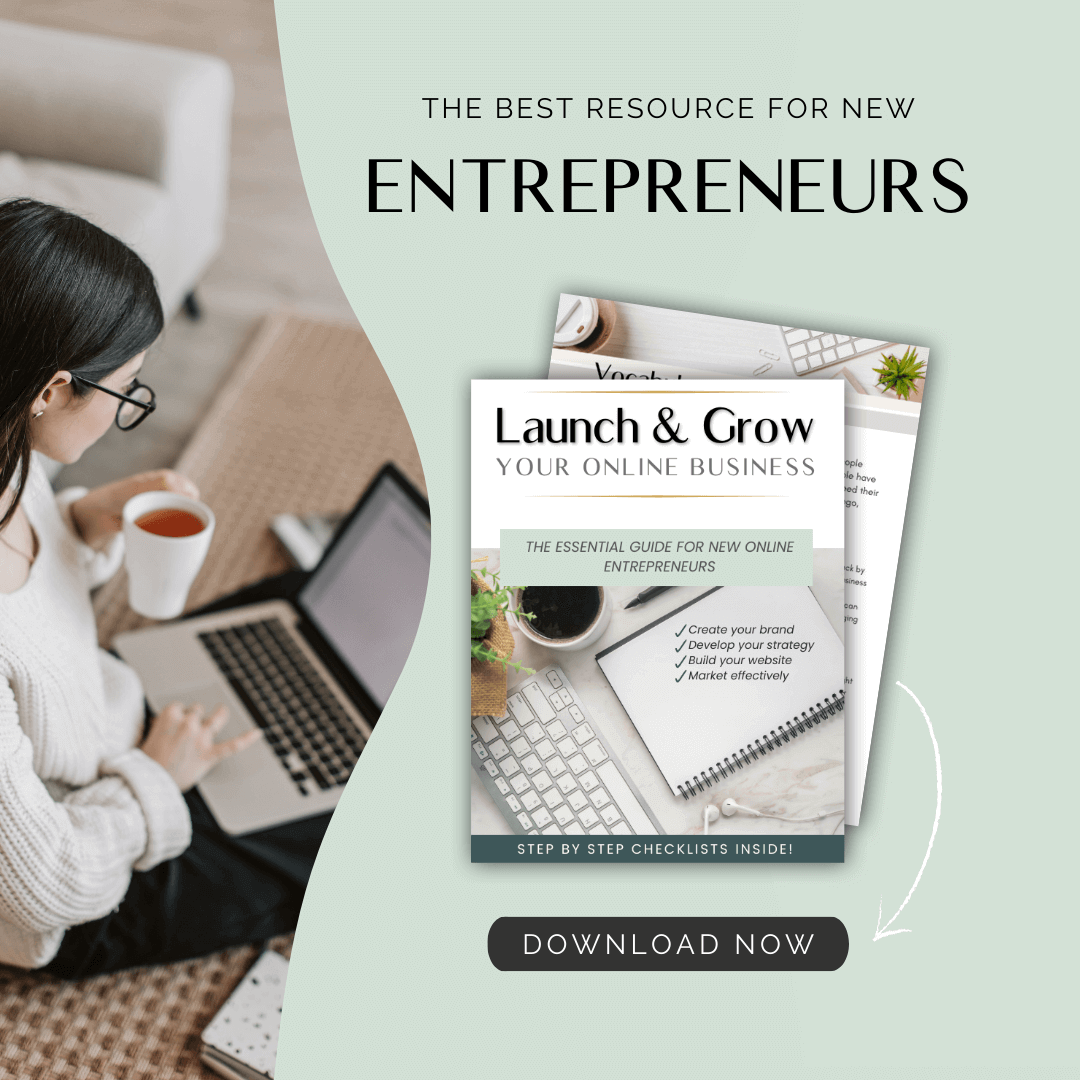

























0 Comments