
Even if you’re not a writer or a tech whiz!
Starting a business is exciting—but also kind of scary, right? Especially when it comes to building your website. You might be thinking:
"I don’t know what to say on my website."
"I’m not a good writer."
"What if I say the wrong thing?"
"I don’t know what to say on my website."
"I’m not a good writer."
"What if I say the wrong thing?"
Take a deep breath. You’re not alone. Writing your website copy (that’s the words on your website) doesn’t have to be hard or complicated. In fact, it can feel pretty natural—like talking to a friend—once you understand a few simple tips.
Let’s break it down together. I’ll walk you through how to write words that connect with your dream customers, even if writing isn’t your thing.
What Is Website Copy, and Why Does It Matter?
Website copy is just the words on your website.
It includes:
It includes:
- Your homepage text
- About page
- Services or product descriptions
- Contact info
- Blog posts (like this one!)
Good website copy helps people understand who you are, what you offer, and why they should trust you. It’s like a friendly guide that shows them around your business.
Example:
Imagine walking into a store and no one says anything to you. Weird, right? Now imagine someone saying, “Hi! I help busy moms find natural ways to stay healthy. Want to see our best essential oil blends?”
That’s what good website copy does—it speaks to your people in a way that makes them feel seen and supported.
Imagine walking into a store and no one says anything to you. Weird, right? Now imagine someone saying, “Hi! I help busy moms find natural ways to stay healthy. Want to see our best essential oil blends?”
That’s what good website copy does—it speaks to your people in a way that makes them feel seen and supported.
Step 1: Think About Who You're Talking To
Before you write a single word, think about who you’re talking to.
Ask yourself:
- Who do I help?
- What are they struggling with?
- How do I make their life easier?
This is called your ideal customer or dream client. Pretend you’re writing just to them.
Example:
Let’s say you’re a virtual assistant for new coaches. Your person might be feeling overwhelmed by tech and to-do lists.
You could write:
Let’s say you’re a virtual assistant for new coaches. Your person might be feeling overwhelmed by tech and to-do lists.
You could write:
“Feeling stuck behind a mountain of tasks? I help new coaches get organized, automate their systems, and finally breathe again.”
See how that speaks to their real-life problem?
Step 2: Use Simple, Friendly Words
You don’t need fancy marketing language.
The best website copy sounds like a real person—you—having a real conversation.
The best website copy sounds like a real person—you—having a real conversation.
Use:
- Short sentences
- Everyday words
- A warm tone (like you’re helping a friend)
Instead of:
“We specialize in comprehensive wellness solutions tailored to individual needs.”
Say:
“I help you feel better, naturally—with simple wellness tips that actually work.”
Step 3: Start with These 3 Main Pages
You don’t need a huge website to start. Just 3 basic pages:
1. Home Page: Tell Them What You Do
Right at the top, say:
- Who you help
- What problem you solve
- What to do next (like book a call, or browse services)
Example:
“Hey, I’m Jess! I help brand-new business owners launch websites that feel like them. Need help getting started? Let’s chat.”
2. About Page: Share Your Story
People love stories. Tell them:
- Why you started this business
- What you believe in
- What makes you different
Example:
“When I started my business, I had no clue how to build a website. I googled everything. Now, I help others skip the stress and launch with confidence.”
3. Services or Products Page: Explain What You Offer
Make it super clear:
- What you’re offering
- Who it’s for
- What’s included
- How to buy or book
Example:
“Website-in-a-Week: A done-for-you website designed just for beginners. You’ll get a homepage, about page, contact page, and help with writing the words. Perfect for new entrepreneurs.”
Step 4: Use Prompts to Help You Get Unstuck
Not sure what to write? Try these fill-in-the-blank prompts:
- “I help ________ who are struggling with _________.”
- “After working with me, you’ll feel _______.”
- “People come to me when they need _______.”
- “I started this business because _______.”
Even just answering these can give you most of your homepage and about page!
Step 5: Focus on Helping, Not Selling
If “selling” makes you feel icky, flip the script. You’re not tricking anyone—you’re helping. When you focus on helping your reader solve a problem or feel better, your words will come out naturally.
Example:
Instead of:
Instead of:
“Buy my coaching package today!”
Try:
“If you’re tired of trying to figure everything out on your own, I’d love to help. Let’s make a plan together.”
See the difference?
Step 6: End with a Clear Next Step
Every page should guide your reader toward one simple action. That might be:
- Book a free call
- Join your email list
- Read your blog
- Buy a product
Call this a CTA, or Call to Action.
Example:
“Not sure where to start? Book a free 15-minute call and let’s figure it out together.”
Bonus Tips: What If You’re Still Stuck?
Totally normal! Here are a few extra tips:
- Voice-to-text: Talk it out on your phone, then edit it later.
- Ask a friend: Describe your biz to someone, and have them repeat it back.
- Use a website template: Many platforms (like Squarespace or Showit) offer helpful starter text.
- Use ChatGPT 😉: I can help brainstorm and even write drafts for you!
You’ve Got This
Writing your website copy can feel big, but it’s really just about sharing who you are and how you help. Don’t worry about being perfect. The most important thing is to start. Your message matters—and your people are waiting to hear it.








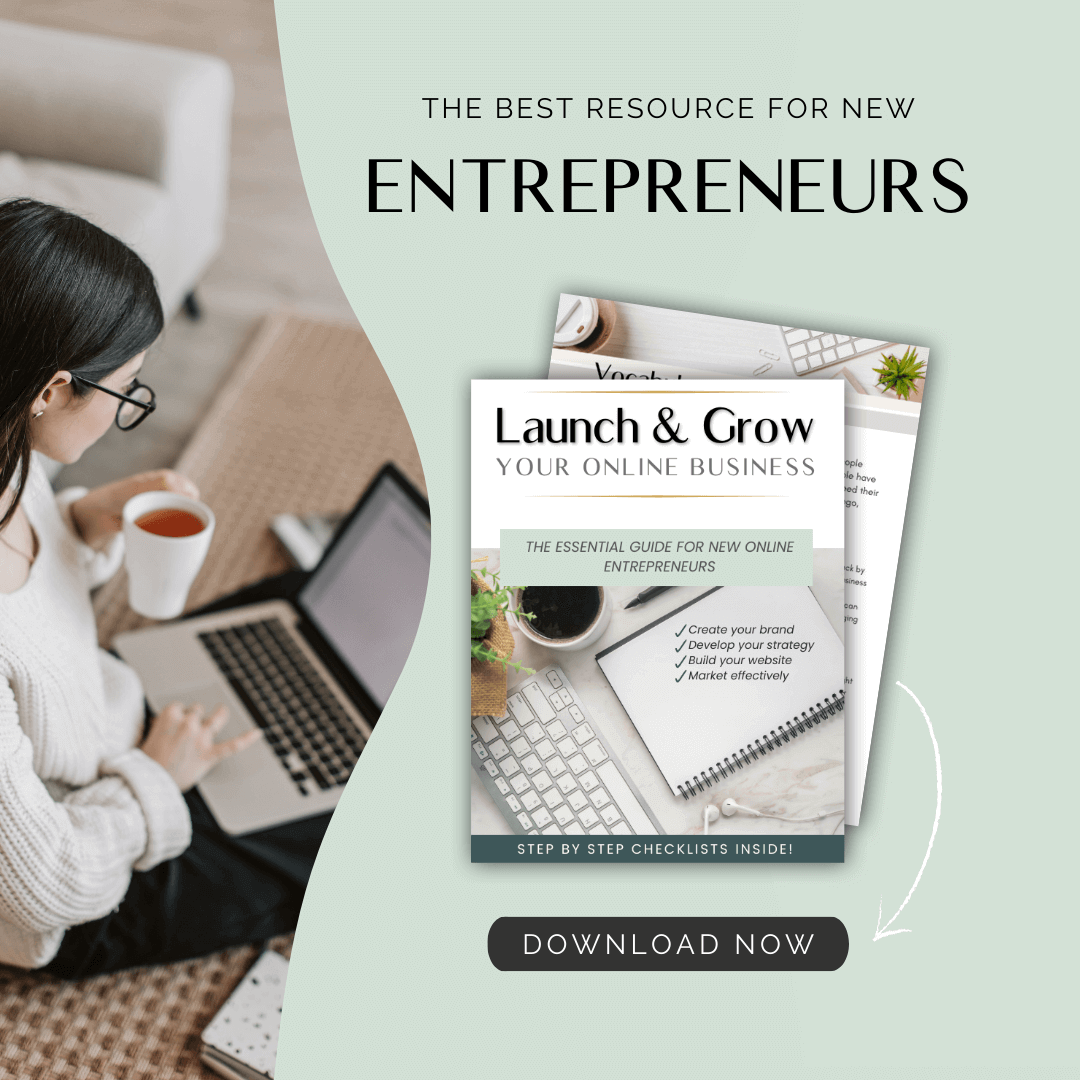



























0 Comments